Guide to Generating Google SiteLinks
What are SiteLinks?
Of all Google’s tweaks to the search engine results page (SERP), perhaps nothing has generated more interest in the SEO community than SiteLinks. SiteLinks are those extra links to internal pages displayed below your SERP listing… but they only show up when your site ranks very highly for a particular search term. SiteLinks are useful links to useful content.
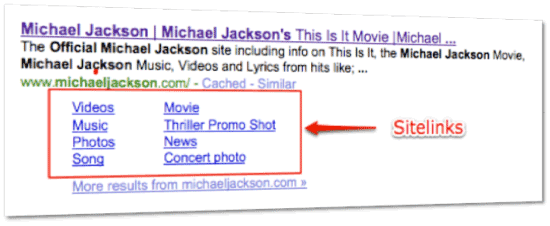
Google designed the SiteLinks algorithm to determine which links inside your domain are most useful to visitors, based on several key factors:
- General site credibility
- Relevance of your internal content to the overall site theme
- Google’s understanding of your site’s structure
- Likelihood that search engine users will click on the SiteLink
Those first three criteria can more or less be summed up in one statement: follow SEO best practices. If you’re running a well-designed site full of useful content, and you’re ranking at the top of the SERPs for your most important keywords, you should be all good. Likewise, it wouldn’t hurt to consider siloing your content. But let’s talk about that fourth item…
If you’ve ever done research on SiteLinks for a client, you probably noticed that links are showing up that aren’t even part of your navigation. This is because Google’s user tracking data is becoming an increasingly important – perhaps even the most important – factor in determining which sections of your site are most “useful”, thus worthy of being rewarded with SiteLinks. Google wants SiteLinks to lead directly to the most visited pages on your site.
Why are SiteLinks important?
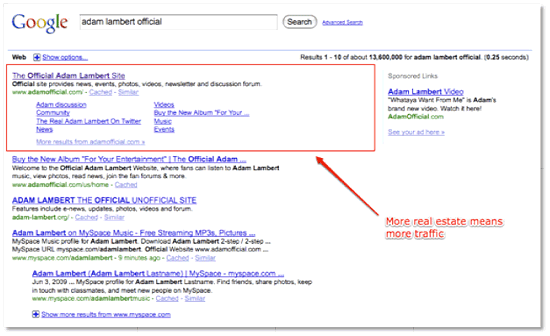
- SiteLinks increase your site’s prominence in Google search results. And when you’re occupying more SERP real estate, your site can’t help but see a healthy jump in traffic.
- Users believe listings with SiteLinks are more authoritative. There isn’t any research data that I’m aware of to support this, but I won’t let that stop me from saying it. Especially when you’re talking about the eight link, two column SiteLinks. The first thing that pops into my head when I see these SiteLinks is, “Wow, this really must be the site I’m searching for.” And Google obviously agrees if it’s going to use so much space on the page for a single listing.
- Users can quickly find the content they’re seeking. It’s simple. You want visitors to your site to find what they’re looking for as quickly as possible, or you risk losing them. SiteLinks mean one less click between you and your customers.
When do SiteLinks show up?
SiteLinks are displayed for up to three top search results for any given keyword or search term. There are two types of SiteLinks:
- Long SiteLinks (usually 8 links in 2 columns) are displayed when Google is fairly sure the top listing contains what you’re searching for. Long SiteLinks only appear under the top (#1) listing, but it’s not enough just to be on top. If Google isn’t sure the top result is completely relevant to the search, long SiteLinks will not be displayed.
- Mini SiteLinks (usually 3-4 links in 1 row) are displayed when Google is less sure it has found what you’re searching for. Mini SiteLinks can appear on any of the top three listings, but again, only when Google is pretty sure of the relevance. These are less desirable than long SiteLinks because they’re much easier for the eye to skip over.

How does Google determine relevance for SiteLinks?
This is best demonstrated with an example. KFC is the top search result for a search of either the term “fried chicken” or “KFC”. But “KFC” is obviously more relevant to the KFC Corporation, whereas “fried chicken” searchers may be looking for home-style recipes, nutritional information, reheating instructions, or whatever. Google knows this, and that intelligence is reflected in the use of SiteLinks:
- Search for “fried chicken”:
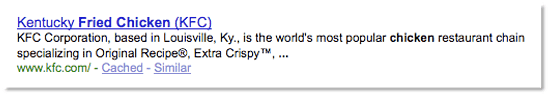
- Search for “KFC” or “Kentucky Fried Chicken”:
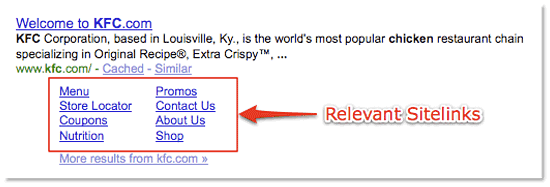
SiteLinks: What Can You Do?
1. Make sure you’re the #1 search result for important keywords. The top search result for a keyword will usually have SiteLinks displayed, except when:
- Google is unsure of the site’s relevance to the search term
- Keyword has low search volume
- Site has low PageRank and/or credibility
- Site is structured in a way that isn’t clear to Google
2. Use short, easy-to-crawl HTML navigational links on the home page. This let’s Google know where you think your visitors want to go. This will not result in SiteLinks if your navigation leads to irrelevant content or to a page that is rarely visited by Google-tracked users.
3. Use a simple site structure that mirrors the navigation. Together with HTML and XML sitemaps, this ensures that Google understands which pages are most relevant to users.
The bottom line? Following SEO best practices results in SiteLinks. Google rewards top-ranking, well-organized sites that contain useful content.
Other resources:
Google SiteLinks Come in How Many Flavors?
Google SiteLinks: Brand Domination through Keyword Ownership

[…] Google SiteLinks: Useful Shortcuts to Useful Content, Promediacorp […]
Great article. I’ve seen a lot of people asking about this lately and this is a great resource. Sitelinks are nice to have showing up and I notice a lot of people wanting them don’t have sitemaps…these def help!