New Facebook Comments
New changes have been made to Facebook’s commenting system.
While the “Get Code” button appears to be broken on their comment plugin page, the only difference in implementation seems to be that the url attribute is replaced with an href attribute.
You can add the new Facebook comments to your site with one line of FBML:
<fb:comments href=”PAGE URL” width=”500″ num_posts=”10″></fb:comments>
Set admins through the fb:admin or fb:app_id open graph meta tags. By making an app the admin of a page, all of the app’s admins become comment admins.
Now, you can view the comment plugin on your page. If you’re an admin, then you’ll see a “Settings” button in the top right. Click on it and you get this:
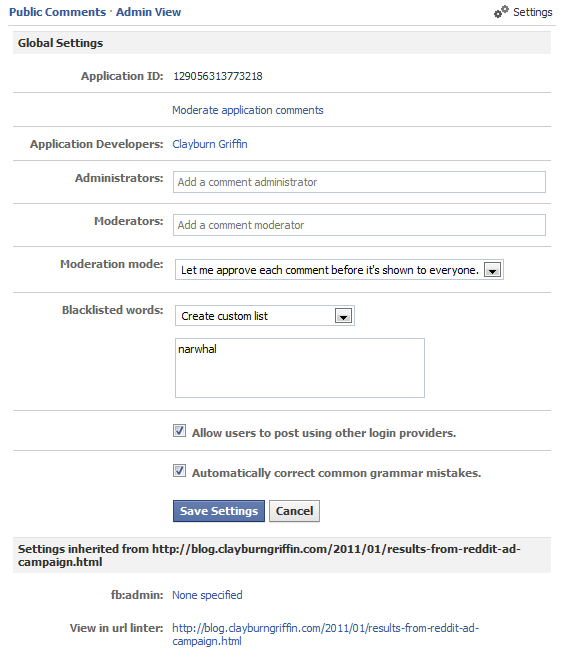
From here you can add more administrators, which can change settings and moderate posts. You can also add moderators, which allows them to delete comments and ban users. You can blacklist certain words and toggle Facebook’s grammar corrector.
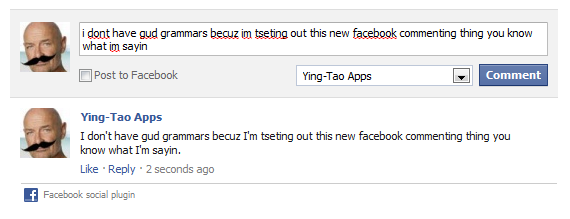
Another interesting feature that could put this commenting system on par with Disqus (used on this blog) is the “post using other login providers” feature. Unfortunately (and perhaps purposely) this only allows users to sign in with a Yahoo! ID. No Google. No Twitter. No OpenID. So for now, this could prove a limiting factor in its propagation.
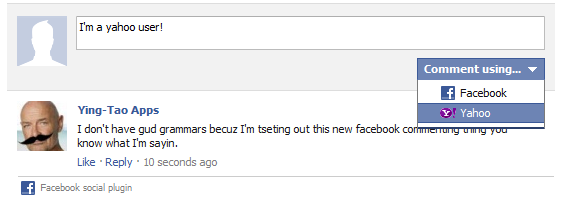
Facebook is even providing comment moderators a dashboard from whence to moderate. It’s nothing spectacular, but gets the job done. You can see all comments listed by application.
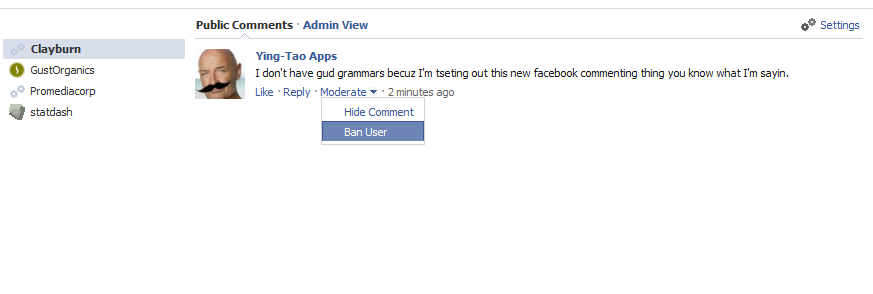
You’ll also be happy to know that conversations now can be threaded, making following discussions taking place in the comments much easier. Comments will have a similar ranking system as your news feed, where highly engaged (and liked) comments will rise to the top, and your personal social links will be factored in as well. And if you own a page, then you can comment as a page, which is just another way to spread your brand across the Web.
What do you think? Will this become as ubiquitous as the Like button has? Or will its sign-in limitations keep it confined to only a handful of blogs? You can let us know in the Disqus commenting system below.

when i comment on this post via the like button, can the comment live here on the blog as well as in my stream?